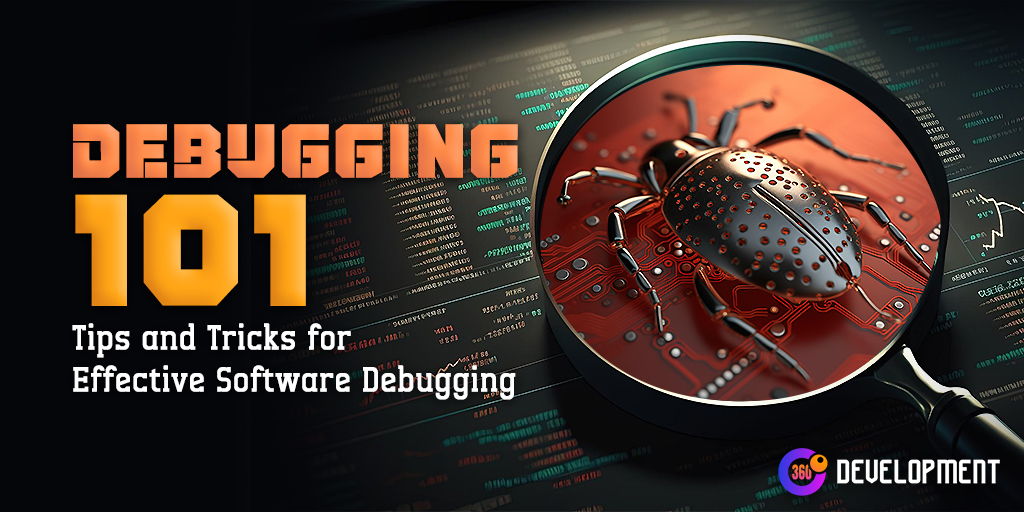Debugging 101: Tips and Tricks for Effective Software Debugging
Debugging is an essential skill for software developers, enabling them to identify and fix issues within their code. It involves a systematic approach to locating and resolving bugs, ensuring that the software performs as intended. In this article, we will explore the fundamentals of effective software debugging and provide you with valuable tips and tricks to enhance your debugging skills.
Table of Contents
- Introduction to Software Debugging
- The Importance of Effective Debugging
- Understanding the Bug
- Reproducing the Bug
- Debugging Tools and Techniques
- Reading Error Messages and Logs
- Using Debugging Statements
- Debugging with Breakpoints
- Analyzing Variables and Data Structures
- Unit Testing and Test-Driven Development
- Collaborating with Peers
- Effective Documentation
- Continuous Learning and Improvement
- Conclusion
- Introduction to Software Debugging
Software debugging is the process of identifying and fixing errors or bugs within a program’s source code. It involves investigating unexpected behaviors, crashes, or incorrect outputs to ensure the software functions correctly.
- The Importance of Effective Debugging
Effective debugging is crucial for software development as it helps eliminate errors, improves software quality, and enhances user experience. Debugging saves time and resources by resolving issues early in the development process, leading to robust and reliable software.
- Understanding the Bug
To effectively debug software, it is essential to understand the bug and its impact on the program’s behavior. Gather information about the bug, reproduce it consistently, and determine its scope and severity.
- Reproducing the Bug
Reproducing the bug is a critical step in debugging. Create a reliable and repeatable test case that triggers the issue consistently. This allows you to isolate the problem and track its root cause effectively.
- Debugging Tools and Techniques
Utilize debugging tools and techniques to aid your debugging process. Integrated Development Environments (IDEs) often provide powerful debugging features such as breakpoints, variable inspection, call stacks, and step-by-step execution.
- Reading Error Messages and Logs
Error messages and logs provide valuable information about the bug. Read and understand these messages carefully to gain insights into the problem’s nature and potential causes.
- Using Debugging Statements
Strategic placement of debugging statements, such as print statements or log entries, can help track the flow of execution and identify problematic areas in the code. These statements provide real-time feedback on variable values and program flow.
- Debugging with Breakpoints
Breakpoints allow you to pause program execution at specific points in the code. This enables you to inspect variables, step through the code line by line, and identify the exact location where the bug occurs.
- Analyzing Variables and Data Structures
Carefully analyze variables and data structures related to the bug. Examine their values, track changes, and compare them against expected outcomes. This helps pinpoint incorrect values or unexpected behavior.
- Unit Testing and Test-Driven Development
Adopting unit testing and test-driven development practices can significantly aid the debugging process. Write test cases that cover various scenarios and validate expected behavior. Running tests can help identify and isolate bugs quickly.
- Collaborating with Peers
Seeking assistance from peers or team members can provide fresh perspectives on debugging challenges. Collaborative debugging sessions, code reviews, and knowledge sharing can lead to faster bug resolutions and improved overall code quality.
- Effective Documentation
Documenting the debugging process and solutions is essential for future reference and knowledge sharing. Maintain a record of the bug, its causes, and the steps taken to resolve it. This helps build a knowledge base and assists others facing similar issues.
- Continuous Learning and Improvement
Debugging is an ongoing learning process. Stay updated with the latest debugging techniques, tools, and best practices. Actively seek opportunities to enhance your debugging skills and reflect on past debugging experiences to improve your approach.
- Conclusion
Effective software debugging is a critical skill for software developers. By following a systematic approach, leveraging debugging tools and techniques, and adopting best practices, you can efficiently identify and resolve bugs, leading to higher-quality software.
In conclusion, mastering the art of software debugging requires a combination of technical skills, problem-solving abilities, and attention to detail. By applying the tips and tricks outlined in this article, you can enhance your debugging capabilities and ensure the smooth functioning of your software applications. Remember, practice and continuous learning are key to becoming an expert in software debugging.