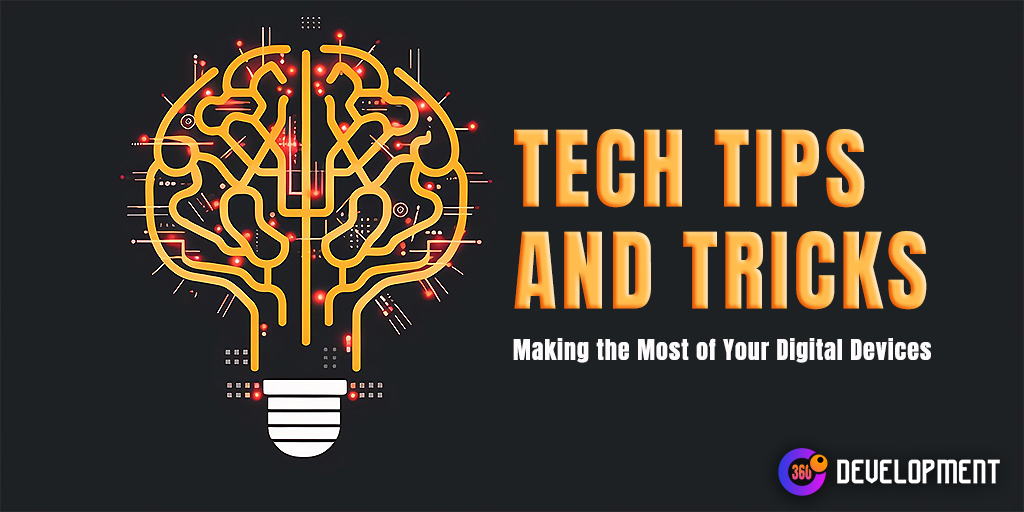Tech Tips and Tricks: Making the Most of Your Digital Devices
In today’s digital age, our lives are heavily intertwined with technology. From smartphones and tablets to laptops and smartwatches, digital devices have become an integral part of our daily routines. However, many people only scratch the surface of what these devices can truly do. In this article, we will explore a wide range of tech tips and tricks that will help you make the most of your digital devices. Whether you’re a beginner or a seasoned tech enthusiast, these tips will unlock new possibilities and enhance your digital experience.
Understanding Your Device
When it comes to getting the most out of your digital device, it’s crucial to have a solid understanding of its features and capabilities. Take the time to explore the settings, menus, and options available to you. Familiarize yourself with the device’s operating system and learn how to navigate through its various menus and screens. By understanding the basics, you’ll be better equipped to utilize the tips and tricks discussed throughout this article.
Essential Apps for Productivity
In this fast-paced world, staying organized and productive is key. Thankfully, there are numerous apps available that can help streamline your workflow and boost your productivity. From note-taking apps like Evernote to task management tools like Todoist, these apps can help you stay on top of your commitments and make the most of your time. Additionally, productivity apps such as Toggl and RescueTime can help you track and manage your time effectively.
Enhancing Security
Keeping your digital devices secure is of utmost importance in today’s interconnected world. Take advantage of the security features offered by your device, such as biometric authentication (fingerprint or face recognition) and strong passwords. Enable two-factor authentication whenever possible to add an extra layer of security to your accounts. Regularly update your device’s operating system and apps to ensure you have the latest security patches and bug fixes.
Mastering Digital Photography
With the advancements in smartphone camera technology, almost everyone has a powerful camera in their pocket. To capture stunning photos, learn about the various camera modes and settings available on your device. Experiment with different composition techniques, such as the rule of thirds and leading lines, to add visual interest to your photos. Explore third-party camera apps that offer advanced features like manual controls and RAW image capture for even greater control over your photography.
Optimizing Battery Life
One common challenge with digital devices is battery life. To make the most of your device’s battery, consider adjusting the screen brightness to a lower level and enabling battery-saving modes when necessary. Close unnecessary background apps and disable push notifications for non-essential apps to minimize battery drain. Additionally, avoid extreme temperatures as they can negatively impact battery performance. If possible, carry a portable charger or power bank for emergencies.
Customizing Your User Interface
Personalizing your device’s user interface can greatly enhance your user experience. Explore different themes, wallpapers, and icon packs to give your device a fresh and unique look. Customize your home screen layout by rearranging app icons and adding widgets for quick access to your favorite apps or information. Experiment with different keyboard apps to find one that suits your typing style and preferences. Remember, the more you tailor your device to your liking, the more enjoyable and efficient your digital experience will be.
Exploring Voice Assistants
Voice assistants like Siri, Google Assistant, and Alexa have become increasingly popular in recent years. These virtual assistants can perform a wide range of tasks, from setting reminders and answering questions to controlling smart home devices and playing music. Familiarize yourself with the voice commands supported by your device’s assistant to streamline everyday tasks and save time. Remember to address the assistant by its wake word or phrase to activate it and start issuing voice commands.
Streamlining Communication
Digital devices offer a plethora of communication options, including phone calls, text messages, email, instant messaging, and video calls. To make the most of these communication channels, explore the features and settings specific to each app or service. Set up email filters and labels to automatically organize your inbox. Create templates or shortcuts for commonly used phrases or responses to speed up your messaging. Learn how to share files and collaborate with others seamlessly.
Organizing Your Digital Life
In a world filled with digital clutter, organizing your files, documents, and media is essential. Take advantage of cloud storage services like Google Drive, Dropbox, or iCloud to keep your files accessible and synchronized across multiple devices. Create well-structured folders and use descriptive file names to facilitate easy searching and retrieval. Explore note-taking apps with robust organizational features, such as tags, notebooks, and search functionality. Regularly declutter your device by deleting unnecessary files and uninstalling unused apps.
Troubleshooting Common Issues
Digital devices can occasionally encounter issues that disrupt your user experience. When faced with problems like slow performance, unresponsive apps, or connectivity issues, there are several troubleshooting steps you can take. Restarting your device, clearing app caches, updating software, and checking for available storage space are some common solutions. If the issue persists, reach out to the device manufacturer’s support or seek assistance from online forums and communities dedicated to your specific device.
Keeping Your Device Clean and Maintained
Regularly cleaning and maintaining your digital device can significantly prolong its lifespan and ensure optimal performance. Use microfiber cloths to wipe away fingerprints and smudges from screens and casings. Avoid using harsh cleaning agents that can damage the device’s finish. Keep charging ports and headphone jacks free from debris and dust by using compressed air or specialized cleaning tools. Consider investing in a protective case and screen protector to shield your device from accidental drops and scratches.
Maximizing Storage Space
Running out of storage space can be frustrating, especially when you want to capture a memorable moment or install a new app. To maximize storage on your device, start by deleting unused apps and media files. Transfer large files, such as photos and videos, to cloud storage or an external hard drive. Utilize the device’s storage management tools to identify and remove unnecessary files or clear app caches. Consider using streaming services for music and video content instead of downloading them to your device.
Gaming Tips and Tricks
For gamers, digital devices offer a wide range of gaming experiences. Whether you’re a casual gamer or a dedicated enthusiast, there are several tips and tricks that can enhance your gaming sessions. Adjust the graphics settings to optimize performance and battery life. Use gaming accessories like controllers or Bluetooth keyboards for a more immersive experience. Explore online gaming communities and forums to discover new games, strategies, and mods. Don’t forget to take regular breaks and practice good posture to avoid discomfort or strain.
Exploring Virtual Reality
Virtual Reality (VR) has revolutionized the way we experience digital content. With VR headsets and compatible apps or games, you can immerse yourself in virtual worlds and explore new dimensions. To make the most of VR, ensure that your device meets the system requirements for a smooth and lag-free experience. Calibrate the headset and controllers according to the manufacturer’s instructions. Take breaks and adjust the VR settings to avoid motion sickness or eye strain.
Optimizing Wi-Fi Connections
A stable and fast internet connection is crucial for a seamless digital experience. To optimize your Wi-Fi connection, position your device closer to the router for a stronger signal. Minimize interference by keeping your device away from other electronic devices or appliances that emit electromagnetic waves. Regularly update your router’s firmware to ensure you have the latest security patches and performance improvements. Consider using a Wi-Fi analyzer app to identify congested channels and switch to a less crowded frequency.
Getting the Most out of Social Media
Social media platforms have become an integral part of our digital lives. To enhance your social media experience, familiarize yourself with the platform’s settings and privacy options. Customize your notification preferences to manage the frequency and types of notifications you receive. Learn about advanced features like creating lists, scheduling posts, or utilizing analytics tools. Engage with communities and follow relevant influencers or experts to stay informed and connected.
Staying Productive on the Go
When you’re on the move, your digital device can be a powerful tool for staying productive. Take advantage of productivity apps that offer offline capabilities, such as note-taking apps or task managers. Enable mobile data tethering or utilize public Wi-Fi hotspots to access the internet when necessary. Sync your files across devices using cloud storage services to ensure you have the latest versions at your fingertips. Consider using Bluetooth keyboards or styluses for easier typing or note-taking on smaller devices.
Unlocking the Power of Cloud Services
Cloud services have transformed the way we store, access, and share our digital content. Familiarize yourself with popular cloud storage providers like Google Drive, Dropbox, or Microsoft OneDrive. Explore their features, such as file sharing, collaboration, and version history. Set up automatic backups for your important files and documents to prevent data loss. Consider using cloud-based office suites like Google Workspace or Microsoft 365 for seamless productivity across devices.
Exploring Digital Assistants
In addition to voice assistants, digital assistants like Google Assistant and Siri offer a wide range of capabilities beyond voice commands. Explore the integration of digital assistants with various apps and services to automate tasks and retrieve information more efficiently. Set up routines or shortcuts to perform multiple actions with a single command. Connect compatible smart devices to your assistant for voice-controlled home automation. Keep up with the latest updates and features introduced by the assistant’s developers.
Improving Accessibility for All
Digital devices have opened up new opportunities for individuals with disabilities, making technology more accessible than ever before. Take advantage of accessibility features such as screen readers, magnifiers, or closed captions to accommodate visual or hearing impairments. Explore gesture-based navigation options for those with motor impairments. Adjust font sizes and contrast settings for better legibility. Consider using third-party accessibility apps or accessories to further enhance the device’s accessibility features.
Making the Most of Wearable Devices
Wearable devices like smartwatches and fitness trackers have gained popularity for their convenience and health monitoring capabilities. To make the most of your wearable device, sync it with your smartphone and explore the companion app or settings. Customize watch faces, app notifications, and health tracking parameters to suit your preferences and goals. Explore third-party apps or watch faces developed specifically for your wearable device to expand its functionality.
Understanding Data Privacy
With the increasing amount of personal data stored on digital devices, data privacy is a significant concern. Familiarize yourself with your device’s privacy settings and options. Enable encryption and passcode protection to safeguard your sensitive information. Be cautious when granting permissions to apps and review their privacy policies. Regularly review and manage app permissions to ensure they align with your privacy preferences. Consider using a reputable VPN service when accessing the internet on public networks to protect your data from potential threats.
Mastering Keyboard Shortcuts
Keyboard shortcuts can significantly boost your productivity by allowing you to perform actions quickly and efficiently. Explore the keyboard shortcuts specific to your device’s operating system and commonly used apps. Memorize the shortcuts for frequently performed tasks like copying, pasting, or switching between apps. Consider using third-party keyboard apps that offer customizable shortcuts or gesture-based typing for an even faster typing experience.
Exploring Augmented Reality
Augmented Reality (AR) overlays digital content onto the real world, creating interactive and immersive experiences. To explore AR, ensure that your device supports AR capabilities and has the necessary sensors. Install AR-enabled apps or games from reputable sources like the Apple App Store or Google Play Store. Experiment with AR filters and effects in popular social media apps. Stay informed about the latest AR developments and applications across various industries.
Backing Up and Restoring Your Device
Regularly backing up your device’s data is essential to prevent loss in case of device failure, theft, or accidental damage. Utilize the backup features provided by your device’s operating system, such as iCloud for Apple devices or Google Backup for Android devices. Ensure that your backups are encrypted and stored securely. Familiarize yourself with the restoration process, should the need arise, to ensure a smooth and hassle-free recovery.
Conclusion
By implementing the tech tips and tricks discussed in this article, you can unlock the full potential of your digital devices and enhance your digital experience. Whether you’re aiming to boost productivity, improve security, explore new technologies, or simply make your device more personalized, these tips will provide you with a solid foundation. Remember to stay curious, keep exploring, and embrace the ever-evolving world of technology.
FAQs
Q: How can I improve the battery life of my digital device?
To optimize your device’s battery life, you can adjust the screen brightness, close unnecessary background apps, and enable battery-saving modes when necessary. Additionally, avoiding extreme temperatures and carrying a portable charger or power bank can help you stay powered up on the go.
Q: What are some essential apps for productivity?
There are several essential apps for productivity, such as note-taking apps like Evernote, task management tools like Todoist, and time-tracking apps like Toggl. These apps can help you stay organized, manage your tasks, and make the most of your time.
Q: How can I enhance the security of my digital device?
To enhance the security of your digital device, you can enable biometric authentication, use strong passwords, and enable two-factor authentication whenever possible. It’s also important to regularly update your device’s operating system and apps to ensure you have the latest security patches.
Q: How can I improve my digital photography skills?
To improve your digital photography skills, you can familiarize yourself with the various camera modes and settings available on your device. Experiment with different composition techniques and consider using third-party camera apps that offer advanced features like manual controls and RAW image capture.
Q: What are some troubleshooting steps for common device issues?
If you encounter common device issues like slow performance or unresponsive apps, you can try restarting your device, clearing app caches, updating software, and checking for available storage space. If the issue persists, reaching out to the device manufacturer’s support or seeking assistance from online forums can be helpful.
Q: How can I keep my digital device clean and maintained?
To keep your digital device clean and maintained, you can use microfiber cloths to wipe away fingerprints and smudges, avoid using harsh cleaning agents, and keep charging ports and headphone jacks free from debris. Using a protective case and screen protector can also help prevent accidental drops and scratches.